Settings

key in password to log in.
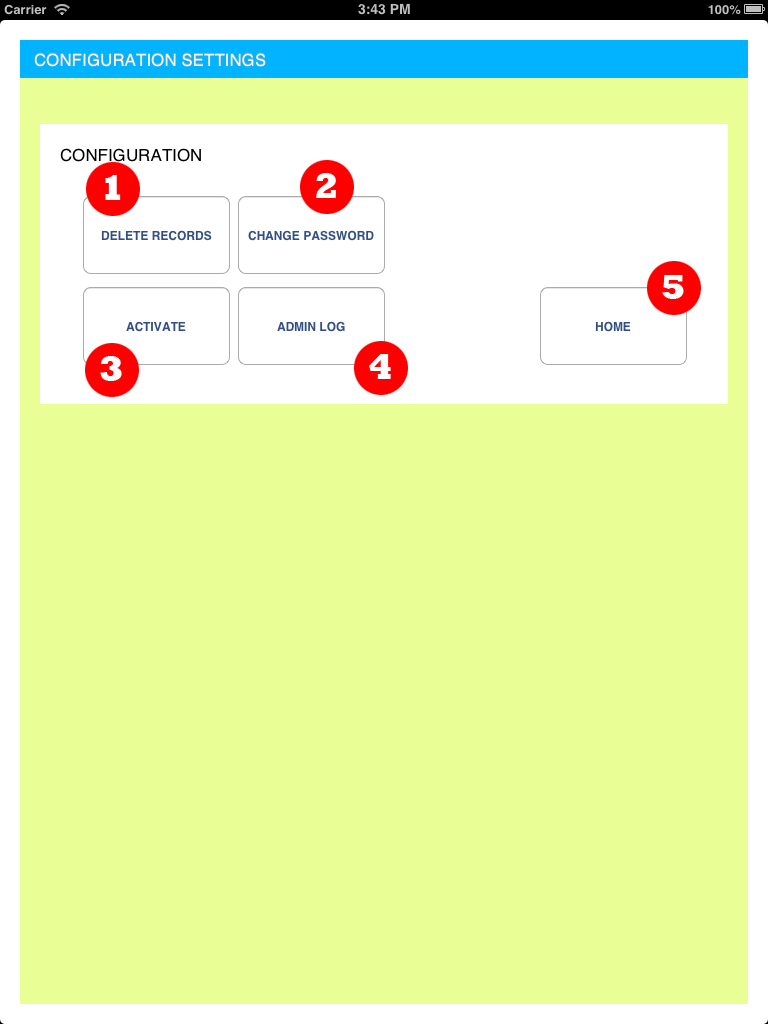
- 1. Delete all students record in IPad.
- 2. Change current user password.
- 3. Activate the Software.
- 4. To see the Log.
- 5. Go to main page.
Activation

- 1.To key in username.
- 2.To key in password.
- 3.To type Activation Code.
- 4.Go to main page.
- 5.Submit for activation.
After Activation

- 1.Show school name after activation.
- 2.Go to main page.
- 3.Remove current activation.
